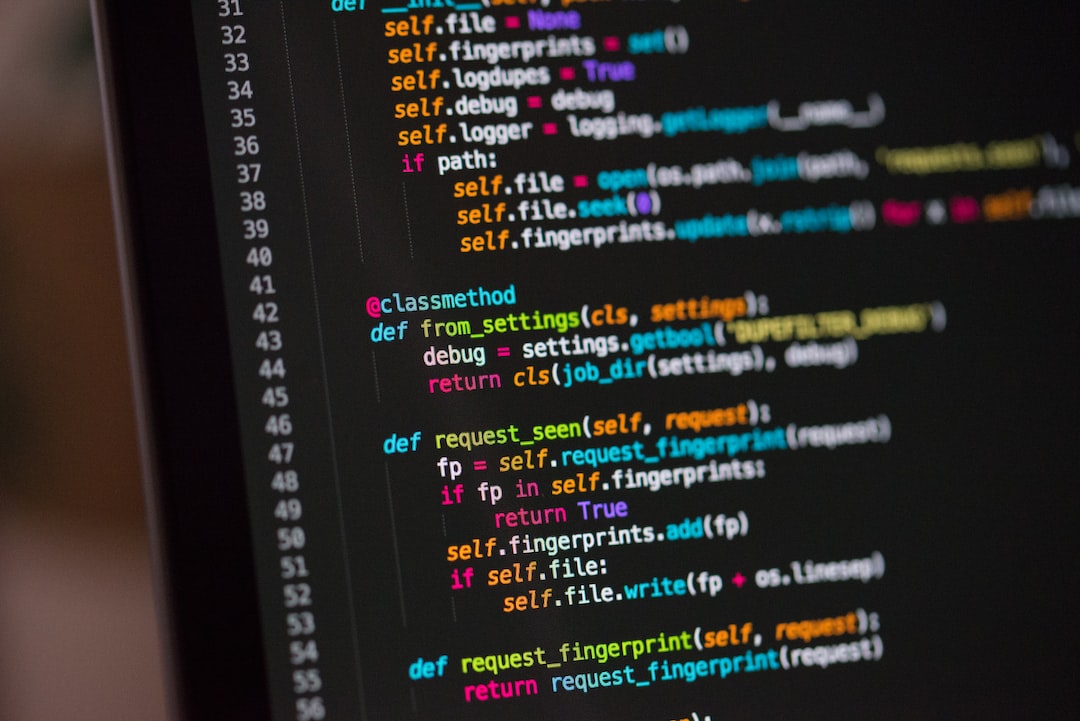5 Essential Cybersecurity Tips for Remote Workers
In the era of remote work, cybersecurity has become even more critical than ever before. With the increasing number of cyber threats and attacks, it is essential for remote workers to take proactive measures to protect their sensitive information and maintain data security. Whether you are working from home or any other location, here are 5 essential cybersecurity tips to keep in mind for a safe and secure remote working environment.
1. Use a Virtual Private Network (VPN)
A Virtual Private Network, commonly known as a VPN, provides a secure connection between your computer and the internet. It encrypts your data and masks your IP address, making it extremely difficult for hackers to access your information. Use a reliable VPN service to ensure a secure connection, especially when accessing sensitive information or using public Wi-Fi networks. By encrypting your data and hiding your online activity, you can protect your information from potential cyber threats.
2. Enable Multi-Factor Authentication
Multi-Factor Authentication (MFA) adds an extra layer of security to your accounts by requiring multiple forms of identification. It typically combines something you know (such as a password), something you have (such as a text message code), or something you are (such as a biometric scan). Enable MFA wherever possible, as it significantly reduces the risk of unauthorized access to your accounts. It adds an additional security barrier to protect your sensitive information from being compromised, even if your passwords are stolen or leaked.
3. Regularly Update Software and Install Security Patches
Regularly updating your software and installing security patches is crucial for maintaining a secure remote working environment. Cybercriminals often target vulnerabilities in outdated software to gain access to your system. Make sure you regularly update your operating system, applications, and antivirus software to ensure they are equipped with the latest security enhancements. Set your software to automatically update whenever new versions or patches are available to stay protected against emerging threats.
4. Be Cautious of Phishing Emails and Suspicious Links
Phishing emails and suspicious links are common tactics used by cybercriminals to trick remote workers into disclosing their sensitive information. Be cautious while opening emails from unfamiliar senders or clicking on suspicious links. Look for signs of phishing emails, such as spelling errors, generic greetings, or requests for personal information. Additionally, do not provide any sensitive information or click on suspicious links unless you are absolutely certain of their legitimacy. By being vigilant and cautious, you can prevent falling prey to phishing scams.
5. Regularly Backup Your Data
Regularly backing up your data is crucial to ensure you do not lose important information in case of a cyber attack or hardware failure. Use a secure online storage service or an external hard drive to store your data, and schedule regular backups. By having a backup plan in place, you can easily recover your data and minimize the impact of any cybersecurity incident.
In conclusion, implementing these 5 essential cybersecurity tips can significantly enhance the security of remote workers. By using a reliable VPN, enabling MFA, updating software, being cautious of phishing emails, and regularly backing up data, remote workers can protect their sensitive information and maintain a safe and secure remote working environment in the ever-evolving digital landscape.
[Keyword: אופיס 2021 מחיר]